Preview Notes
The Visual Studio 2005 Web Application Project Preview is implemented as a 1Mb download that installs on
top of Visual Studio 2005 Standard Edition and higher (it is not supported with Visual Web Developer).
The RC1 release of VS 2005 Web Application Project preview requires installing a VS 2005 service
pack. For more informaion click here.
The installation for VS 2005 Web Application Project will automatically redirect to this location if the service pack
is not installed. This service pack does not change or affect the behavior of VS 2005 web-site
projects -- it simply adds support for this new project type and capabilities to Visual Studio.
RC1 release of VS 2005 Web Application Project is generally feature complete and represents the final working feature set.
There are a few known issues in this release. Please read the Known Issues page
for more details on these.
Download and Installation Notes:
Important: Please first shutdown all running instances of Visual Studio 2005 before running setup.
Important: If you have the first preview download of the VS 2005 Web Application Project build
installed, please uninstall it now through Add/Remove Programs.
Click Here to download
the Visual Studio 2005 Web
Application Project Preview (RC1).
Once downloaded, run the Visual Studio 2005 Web Application Project Preview
setup. If you have not yet installed the Visual Studio 2005 Service Pack for Web Application Projects
you will be redirected to that download page. Once the service pack is installed you can can restart the
installation of Visual Studio 2005 Web Application Project and accept the EULA. The setup will then take a few minutes to install.
Once setup is complete, you can start Visual Studio 2005 again, and then select File->New Project. It may take 20-30
seconds to bring up the New Project dialog the very first time after running setup (VS will be re-indexing the project
templates -- this is a one time action, and won't happen the second time you select New Project). You will then be able
to create a new Visual Studio Web Application Project:
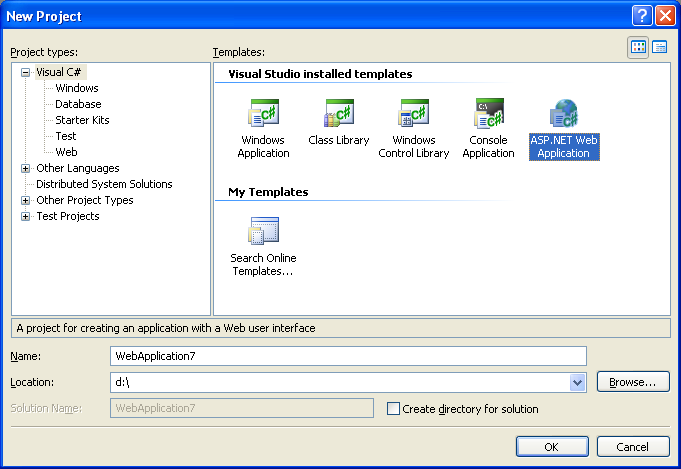
To learn more about how to use Visual Studio 2005 Web Application Projects, please review these tutorials: